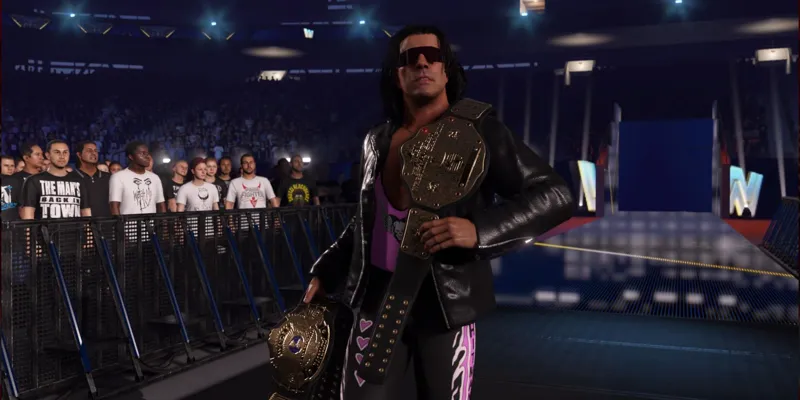Witness your WWE superstar step into the ring with not one but two championship belts in WWE 2K24, fulfilling a long-standing fan desire. This guide unveils the process to empower your chosen wrestler with the prestige of dual championships in the latest installment of the series.
While every belt may not accompany them to the ring like in AEW Fight Forever, the sight of a wrestler flaunting two titles adds a thrilling dimension to fantasy wrestling scenarios. Dive into the following steps to discover how to bestow and safeguard two championships in WWE 2K24's exhibitions and Universe mode.
How to Grant Double Championships in WWE 2K24

Becoming a double champion in WWE 2K24 is a straightforward process, even for casual players of the game. Follow these steps to adorn your WWE favorite with two prestigious belts:
- Initiate the process by pressing the R1/RB button to access the Options menu.
- Navigate to the Roster tab.
- Select the Title Management tab.
- Click on one of the displayed championship belts.
- Choose your preferred WWE superstar or a custom character.
- Repeat the selection process for the second belt.

Defending Two Titles in Gameplay
- Return to the Home screen.
- Opt for Play.
- Set up a match type.
- Enable Title Match by pressing the R3/RS button.
- Pick your double champion as a playable character or adversary.
- Once all competitors are chosen, click on Championship.
- Select Championship again.
- Activate the Double Title Match by pressing Square/X.
- Choose the belts associated with your double champion.
- Commence the match by selecting Start Title Match.
- Witness your double champion step into the ring to the announcement of holding two prestigious titles.
How to Manage a Double Champion in WWE 2K24 Universe Mode

In WWE 2K24's Universe mode, your double champion's reign with two titles needs deliberate management. Follow these steps to oversee a double champion in the Classic Universe Mode:
Classic Universe Mode
- Access your Classic Universe mode.
- Choose MyUniverse.
- Navigate to Championships.
- Appoint or substitute the titleholder for two championships.

Championship Defense
- Confirm that your new double champion is designated to a show by selecting MyUniverse.
- Under Superstars, pick your wrestler.
- Edit by pressing the Triangle/Y button.
- Highlight Assigned Show and make the necessary selections.
- Save your configurations.
- To schedule your double champion for defense matches, choose Tonight's Show.
- Opt for Edit Matches.
- Replace a match with your double champion and their challenger using the Square/X button.
- Click on Championship.
- Select Championship again.
- Enable the Double Title Match by pressing Square/X.
- Choose the belts linked to your double champion.
- Save the show settings.
- Access the show and either Play or Simulate the match.
While WWE 2K24 allows your wrestler to hold multiple titles, defending both in a single match in the Superstar version is not feasible. The AI selects the next challenger based on rankings for a specific belt. However, to witness your superstar defending multiple titles, switch to Classic mode by adjusting the playstyle through Options and toggling to Classic Mode until you're prepared to switch back.