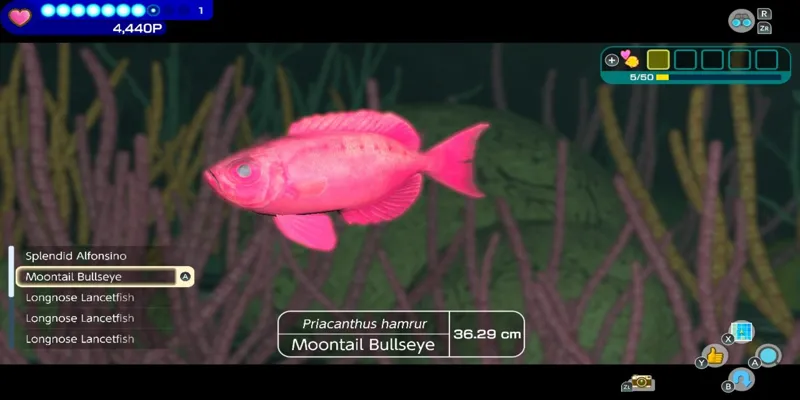Exploring the vast depths of Endless Ocean Luminous can be both thrilling and challenging. While scanning creatures to collect light is essential, the automatic zoom feature can disrupt your gameplay flow. Fortunately, there are ways to take control and master the art of zooming after scanning, ensuring a seamless and enjoyable experience.
Mastering Zooming in Endless Ocean Luminous

In the expansive world of Endless Ocean Luminous, each dive presents a new opportunity for discovery. To optimize your exploration and scanning efforts, follow these tips to prevent unwanted camera zooming that can disrupt your underwater journey.
- Stop the Automatic Zoom: By halting the camera zoom after scanning, you can maintain control and focus on efficiently gathering light from the creatures you encounter.
Mastering this technique allows you to navigate the ocean depths without unnecessary interruptions, enhancing your overall experience.
Here are some strategies to help you stop zooming after scanning in Endless Ocean Luminous:
- Cancel Scanning Progress: Prevent the automatic zoom by canceling the scanning process once your meter is complete. This allows you to continue collecting light without the camera zooming in.

Refine Your Technique: Advance your scanning skills by almost completing the circle meter before stopping the scan. This enables you to capture creatures efficiently by spinning around or moving to a new location while still collecting light.
Utilize the 'B' Button: Pressing the 'B' button before the meter fills completely allows you to cancel the automatic zoom, giving you more control over your scanning process and speeding up your light collection.

Enhance Your Exploration: This technique is particularly useful when searching for new creatures or aiming to set records. By efficiently managing your scanning process, you can uncover hidden gems and earn valuable points with precision.
By implementing these strategies, you can master the art of zooming after scanning in Endless Ocean Luminous and elevate your underwater adventure to new heights.