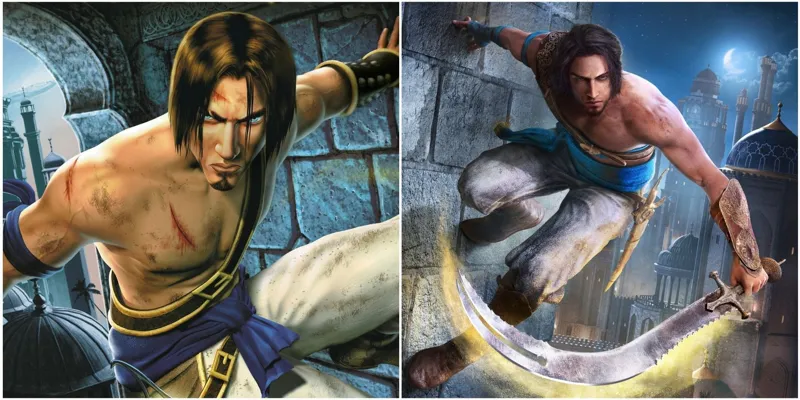Manor Lords is a sophisticated city-building strategy game filled with intricate gameplay elements. Navigating the complex building systems in Manor Lords can be daunting for newcomers to the genre. One of the pivotal features is the ability to construct various buildings, mine resources, and establish advanced industries.
The Sawpit, a crucial construction element in the game, is essential for producing planks. However, effectively utilizing the Sawpit requires a specific sequence of actions. If you're struggling to grasp the workings of the Sawpit in Manor Lords, this guide is here to assist you.
Step-by-Step Guide to Building a Sawpit

To set up a Sawpit, head to the 'Construction' menu and select the Sawpit from the 'Gathering' structures. Placing the Sawpit on the field is as simple as clicking the structure's icon and choosing a suitable location.
Constructing a Sawpit necessitates two timber resources, obtainable through a Logging Camp or by importing them via Trade Posts.
Maximizing Plank Production from the Sawpit

The Sawpit transforms one timber into five planks but can only store one timber at a time. To expedite production, construct a Storehouse with ample resource storage capacity.
Ensure that at least one active worker is assigned to each Sawpit to maintain continuous plank production. Given the absence of in-game alerts for unassigned workers, manually verifying worker assignments is crucial.
By meeting these requirements, players can ensure a steady supply of planks for their settlement.
Resolving Sawpit Issues and Enhancing Efficiency

Occasionally, players may encounter issues where the Sawpit fails to produce planks despite a steady resource supply and worker allocation. This problem often arises when a single ox is responsible for transporting all wooden logs across the settlement.
To prioritize plank production over construction tasks, players can opt to pause the construction temporarily. Pausing ongoing constructions or completing all tasks prompts the ox to focus solely on delivering logs to the Sawpit.
Halting Construction Progress
- Navigate to the structure under Construction to access the structure management menu.
- Identify the blue ribbon at the menu's top, containing the structure's name, a 'close' button, and additional options.
- The pause function, denoted by two perpendicular lines, can be found as the second icon from the left.
- Activating the pause feature suspends construction activities, freeing up resources and manpower for other critical settlement tasks.
Players can manually assign priorities to structures under construction, channeling all resources and labor towards the highest-priority project to expedite its completion.