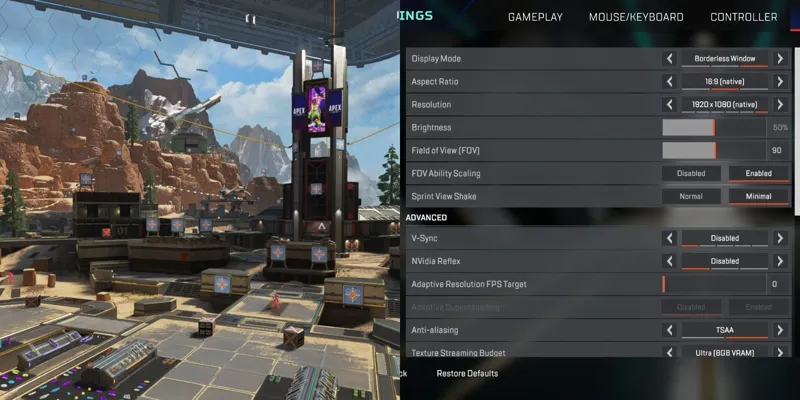Apex Legends stands out as a resilient Battle Royale game, maintaining its popularity with intense gameplay and stunning graphics. Even on modest PCs, the game runs smoothly, offering a decent framerate.
Don't fret if you have a low-end PC - you can still dive into this exceptional game. Whether you seek higher framerates or smoother gameplay, this guide has you covered with essential tweaks to elevate your Apex Legends adventure.
Adjusting Video Settings for Peak Performance

Apex Legends impresses visually even on lower graphic settings. By prioritizing framerate optimization, you can tweak settings to enhance clarity, aiding you in spotting enemies with ease.
Enhancing Gameplay with File Tweaks
If you're still unsatisfied with your framerate, there are additional adjustments you can make to your game files for further improvements.