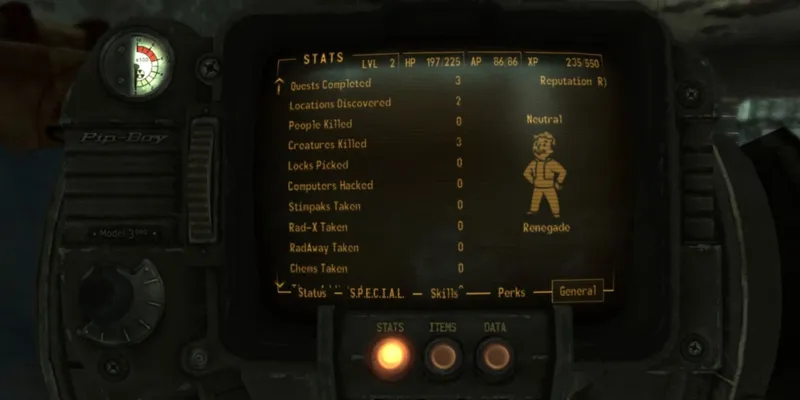Exploring the depths of Fallout New Vegas involves engaging with various character features, including the Karma system that reflects your Courier's moral compass. Delving into your character's Karma amidst a sea of other stats can be daunting, but fear not, as we guide you on how to effortlessly locate this crucial information.
Effortlessly Checking Your Character's Karma

Discovering your character's Karma status is a simple task that can be done at any point in the game. Just follow these steps:
- Access your Pip-Boy to view your stats.
- Locate and click on the Stats button, typically positioned on the left side.
- Within the Stats menu, navigate to the General tab by selecting the bottom right button on your Pip-Boy screen.
- Toggle between menus by using the button at the top right of the screen.
- The General menu displays your character's stats, including Karma, positioned to the right of the screen.
The Significance of Karma in Fallout New Vegas

Karma serves as a compass for your character's moral stance, indicating whether your actions lean towards altruism or malevolence within the game world.
One notable gameplay impact of Karma involves the companion Rose of Sharon Cassidy, who may depart if your character's Karma reaches a critically low point.
Additionally, Karma influences unique dialogue options, such as interactions with Legate Lanius during the Hoover Dam battle, where your character's alignment can prompt distinct responses and outcomes.