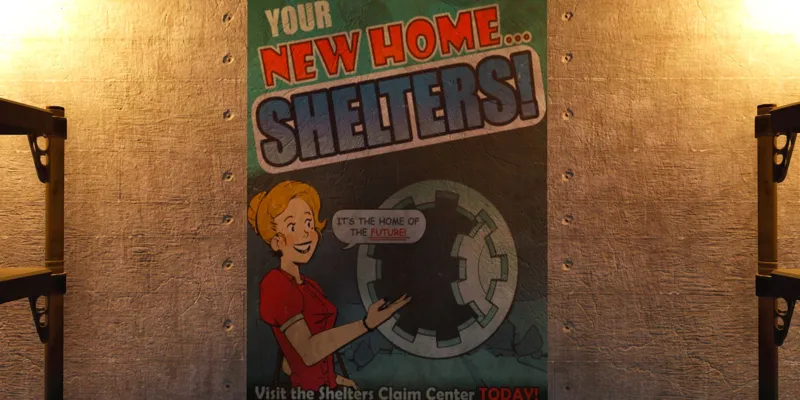Fallout 76 has experienced a resurgence in popularity thanks to the hit Fallout TV series, with a record number of players returning to the Appalachia wasteland. Whether you're a new or returning player, you'll find numerous enhancements and fresh content in the game, thanks to various updates.
One of the exciting additions is the introduction of Shelters that offer players the opportunity to create a cozy underground haven in the midst of the harsh wasteland. These Shelters serve as separate underground spaces where you can unleash your creativity, distinct from your above-ground CAMP. While your CAMP can serve as a stronghold, the Shelter can become a fun hideaway for your team of Vault Dwellers. Here's how you can get a Shelter and personalize it to your liking within your CAMP.
Acquiring a Shelter in Fallout 76
Initiating the Home Expansion Quest

The simplest way to obtain a Shelter is by engaging in the Home Expansion miscellaneous quest. Look out for Shelter posters scattered across the wasteland to kickstart the Find the Claim Center quest and mark it on your map. Keep an eye out for these posters in the train stations across Appalachia, as reading them will trigger new quests. Additionally, you can find Reuben's safe key on a body near the isolated cabin close to Vault 76, which initiates the Find Out What The Key Unlocks miscellaneous quest leading to the same location.
Locating the Claim Center

Head northwest from Vault 76 to find the Claim Center. Follow the road as it ascends the mountain. You'll encounter minimal resistance from feral ghouls and scorched along the way.

The quest marker will guide you to the locked entrance of Vault 51. Instead of entering through the vault door, access the utility hatch located in front of it.

Interact with the robot Mr. Clark. He will instruct you to register your claim using the computer terminal. After registration, speak to him again. He will express gratitude for your visit and provide a brief overview of how to utilize your new Shelter.
Crafting Your Shelter
To construct your Shelter, you'll require concrete and steel. Access your build menu at your CAMP, cycle through the tabs until you find the Shelters section, and construct the Vault Utility Room Entrance. Once placed, you can enter your Shelter. Additional entrances will lead to the same Shelter. If you aspire to create a larger vault, you can purchase more Shelter rooms from the Atomic Shop to expand your underground domain.